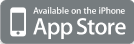- How do I get the App for my mobile device?
-
Every Inspection Manager user needs to download our app from the Android store or iTunes App Store. Otherwise, they can use the link we email you when you sign up.
- I don't have an iPhone, iPad or Android. Can I use other platforms like Windows or Blackberry?
-
No. However, if any user doesn't have a compatible device, let us know and we can provide them with one at a great rate.
You should also note that our licence only allows one user per mobile device.
- I can't remember my password. Can I change it?
-
Your office manager can change passwords through the content management system (CMS).
- How do I change users when a staff member leaves or new staff arrive?
-
If you're an office manager you can deactivate a user's access at any time (or you can ask us to). You'll need to let us know if you'd like to add a new device or to change users within your company.
- How do I log in?
-
Your user name is your email address and your password will be allocated by your office manager.
Skip to navigation Skip to content